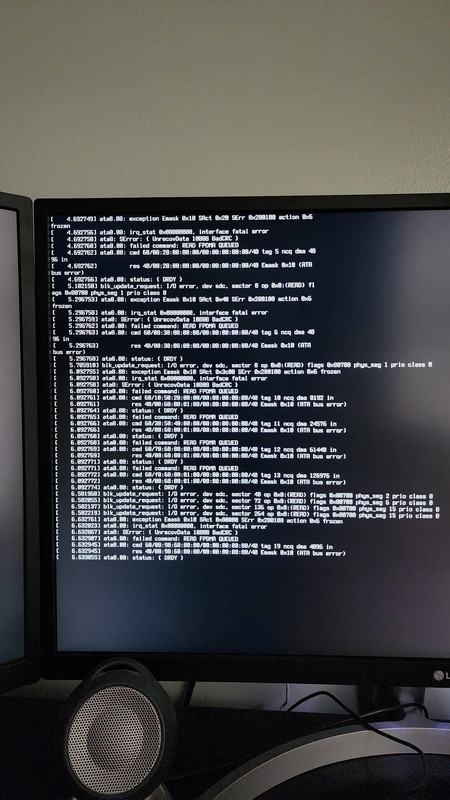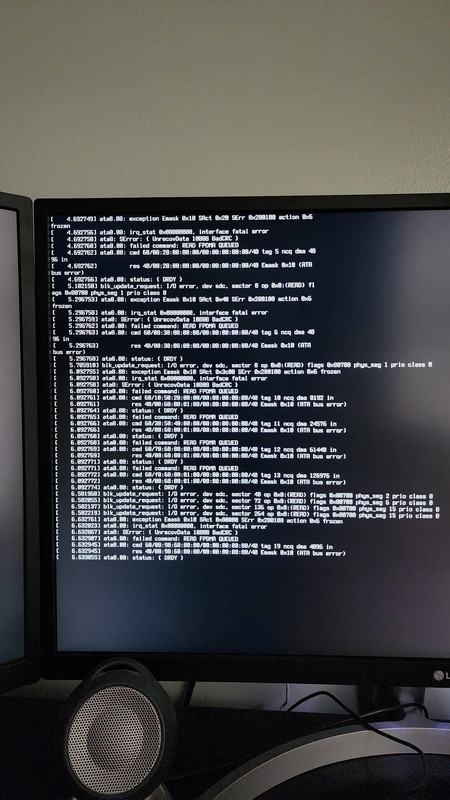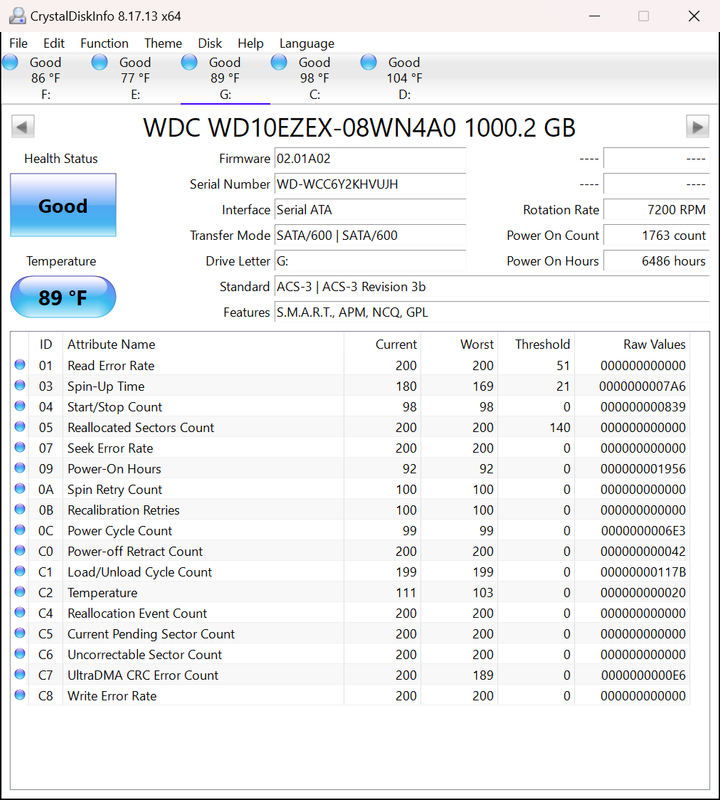Page 1 of 1
Mechanical hard drive error
Posted: Tue Jan 03, 2023 6:24 pm
by TigerRaptor
So I got a good scare this morning after seeing this message. One of my WD backup drives (2 years old) went wonky. After playing around with the Sata connection, it fired up again. I ran a few health checks on Windows and Linux, everything checked out fine. So far, so good following several boots between the two.
What's the game plan for something like this?
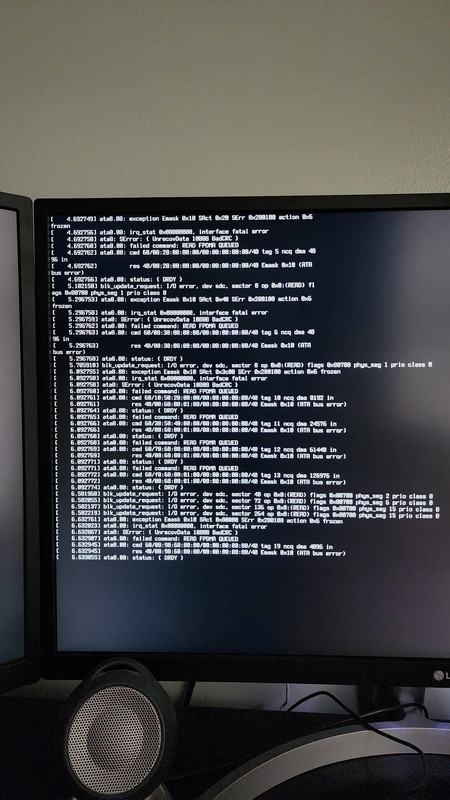
Re: Mechanical hard drive error
Posted: Tue Jan 03, 2023 8:12 pm
by Krom
https://crystalmark.info/en/download/#CrystalDiskInfo
Download crystal disk info and check over the S.M.A.R.T. status on the drive, post a screen shot if necessary. The status indicator on crystal disk info will generally reveal if the drive firmware has detected any potential issues. But basically anything but "Good" means you should discontinue use of the drive ASAP, get the data off of it, and then take it to the next free tech recycling day so it can be melted down and turned into a car part or something.
I keep crystal disk info running in the background and monitoring my drive health for all my drives. (Only polling once a day or in 1440 minute intervals, because there is no need to check them more frequently than that and polling SMART requires the drives to spin up out of idle.)
Re: Mechanical hard drive error
Posted: Tue Jan 03, 2023 11:05 pm
by TigerRaptor
I've been copying random files to the hard drive to see what will happen. Everything seems stable, but I don't trust it yet. The question is what caused the error in the first place.
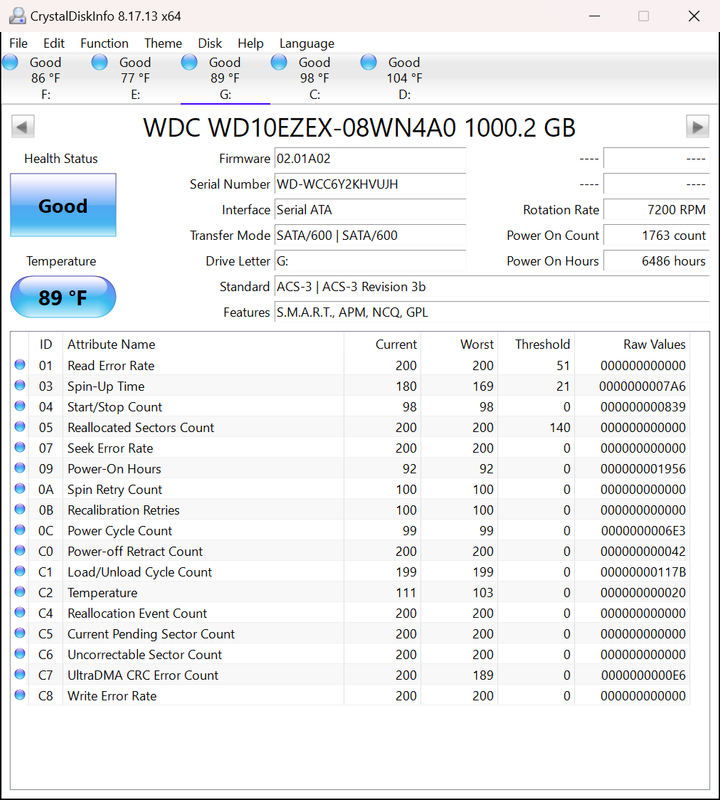
Could an older Sata cable cause issues like this?

Re: Mechanical hard drive error
Posted: Sun Jan 08, 2023 11:49 pm
by MD-2389
Honestly, I would backup whatever data you have on that drive ASAP.
Re: Mechanical hard drive error
Posted: Mon Jan 09, 2023 7:19 pm
by TigerRaptor
Did that before posting this thread. So far the hard drive hasn't any issues. I'll give it another week and continue to monitor it with crystal.